
[ad_1]
There’s nothing simple about marketing in today’s digital landscape. Marketing teams have to manage multiple campaigns as they’re carried out simultaneously over numerous channels, and customer expectations are higher than ever. While it’s common to measure campaign success after the fact, there’s a better way. Savvy marketers need ways to manage campaigns and maximize their efficacy while they’re in progress. One classic, proven tool for keeping projects on track and delivering results is the Gantt chart.
Having the right project management tools is critical. When projects fail, lack of planning is a factor nearly 40% of the time. Time management issues can have a considerable impact: according to a study by Big Four accounting firm KPMG, 60% of projects that fail have a deadline of less than one year. Gantt charts address these issues by providing an easy, visually-oriented way to schedule, organize, and track the many interrelated tasks that make up a large-scale project.
What is a Gantt chart?
A Gantt chart is a method for displaying the various tasks, events, and other activities that make up a larger project. Gantt charts list these activities along with their start and end dates, duration, and the interdependencies between tasks.
This information is used to create bar charts that make it possible to see:
- What activities need to be done to complete the project
- How long each activity should take
- Which activities need to be completed before dependent activities can begin
Project managers can use Gantt charts to ensure their projects are proceeding according to schedule – and that no necessary tasks are overlooked.
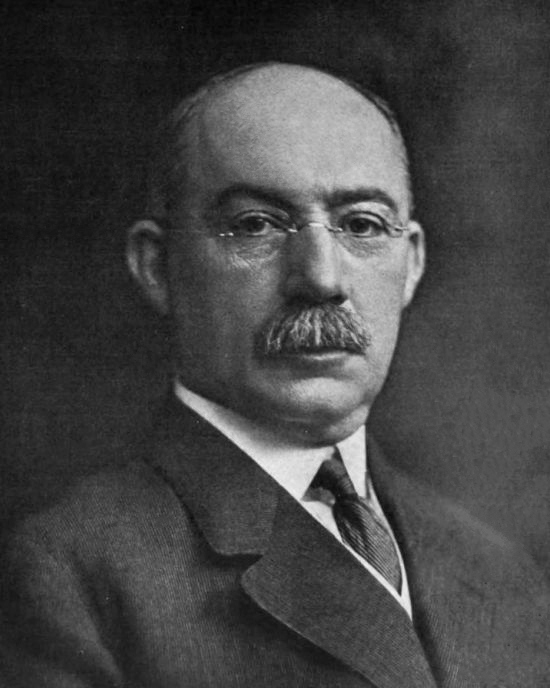
Henry Gantt (Wikipedia)
The earliest forms of the Gantt chart date back to the 1890s. They received wider implementation, and a name that stuck, when American mechanical engineer and management consultant Henry Gantt designed his signature version of the chart in the 1910s. Gantt charts were used to plan military operations during World War I and large-scale infrastructure projects like the construction of the Hoover Dam.
Today, digital technology makes it possible to create sophisticated Gantt charts that can handle countless tasks and sub-tasks, presenting information in a concise format that anyone can quickly understand.
What should a Gantt chart include?
One of the main strengths of a Gantt chart is how it visually conveys information about scheduled activities:
- When they started
- When they’re expected to be finished
- Which in-progress tasks need to be completed before work can begin on subsequent tasks
While there is a fair amount of flexibility in setting up a Gantt chart and what information you can include, certain elements are required if you want to get the maximum benefits from using them.
The essential inclusions in a Gantt chart are a list of tasks specific to the project and a timeline (a start date and a planned end date) for completing each of those tasks.
Download Your Free Gantt Chart Template for Marketing Teams
This data is used to create the Gantt chart’s signature bar graphs, allowing for immediate visualization of the tasks at hand and their place within the overall project schedule.

Gantt chart team helios IszKoC Creative Commons Attribution-Share Alike 3.0
It is also important to note the dependencies between tasks. For example, in a Gantt chart for a content marketing campaign, the task “Submit guest post to industry publications” would depend on the “Write guest post copy” task being completed first.
A Gantt chart can be enriched with other pieces of critical information, including:
- The actual deadlines for each task
- The names of the individuals leading each task
- The task’s relative priority
- A list of the resources required to complete a task
The earliest Gantt charts were composed with pencil and paper. Today, Gantt charts can be created with a wide variety of platforms and software applications, and you can always customize them to meet a project’s unique needs.
How do you make a Gantt chart?
The hardest part of putting a Gantt chart together is figuring out how to break down the project into separate tasks that accurately represent the work required to deliver the objective results. The goal should be for the Gantt chart to capture 100% of the project scope.
This six-step process provides a framework for ensuring the tasks and schedule in your Gantt chart are complete and accurate:
1. Review Your Project Goals
Gantt charts are built around specific projects. Each task on the chart should directly relate to meeting the goals of that project. For a marketing example, the project could be to launch a new employee advocacy campaign, but the goal might be to acquire a certain number of new high-quality leads.
2. Define Your Activities
The Gantt chart should include every activity contained within the scope of the project. It’s wise to solicit the input of the entire project team in order to identify all of the relevant activities and their associated tasks.
3. Sequence Your Activities
Once you’ve got a comprehensive list of activities, broken down into discrete tasks that are neither too general nor too granular, arrange them in a logical sequence. Identify tasks that will need to be started or completed before other tasks can begin.

(Source: https://www.wikihow.com/Create-a-Gantt-Chart)
4. Assign Resources and Task Leaders
Itemize the resources required to complete each task and decide which team members will be in charge of which tasks.
5. Assign Durations
Estimate the time it will take to complete each task, along with any constraints or dependencies that might be applicable.
6. Create Your Schedule
Once you know which tasks need to be tracked and have gathered all of the necessary information, you can create the schedule for your project and start entering data into the Gantt chart.
It’s not hard to find project management software that can create Gantt charts for you, but you can also create a functional Gantt chart in programs like Microsoft Excel or Google Sheets. To make it even easier to get started, we’ve created a free Gantt Chart for Marketing Teams Template which you can download here.
Download Your Free Gantt Chart Template for Marketing Teams
How to Use the Template
- Open the Template in Excel or your favorite spreadsheet app and make a copy for your campaign.
- Follow the instructions listed on Sheet 1.
- Enter your marketing team’s data for the campaign (refer to the six steps listed above) and any other necessary activities or information crucial to the implementation of the project.
- Create bar charts (instructions included on Sheet 1) to track the project activities through their schedule.
- Implement an organized and successful campaign for your marketing team!
Why Your Marketing Team Should Use a Gantt Chart
Even a tightly focused marketing campaign has a lot of moving parts. As campaigns grow in scope and scale, Gantt charts can be invaluable in spotting workflow issues and keeping everything running on schedule.
When your team can refer to a Gantt chart to see how each task progresses and which tasks hold up other tasks, they can communicate more effectively, schedule more efficiently, and engage in smarter planning.
Consider the example mentioned in #1 in the previous section – an employee advocacy campaign. To successfully launch such a campaign means executing many interdependent tasks. There’s market research, content creation, and advocates to be selected, provisioned, and trained. While some of these things can be done concurrently, there’s still a significant amount of preparatory work to do before the campaign can go live.
A Gantt chart can make it easy to see and understand how all of these activities are connected. It helps you visualize the allocation of your time and resources in the most efficient way possible.
Gantt Charts Keep You on Schedule
Staying on top of a complex digital marketing campaign and keeping it on schedule can test even the most experienced marketing manager’s abilities. Having the right management tools can make all the difference. Gantt charts have been helping project managers meet their goals (and maintain their sanity) for over a century.
If you’re ready to optimize your next marketing campaign with some Gantt charting, don’t forget to download the free template we’ve created. If your plans include social media marketing, remember that Oktopost has high-quality, effective, and customizable tools to manage your campaign and measure its impact.
[ad_2]
Source link