
[ad_1]
Gradient descent is an optimization algorithm that follows the negative gradient of an objective function in order to locate the minimum of the function.
A limitation of gradient descent is that it uses the same step size (learning rate) for each input variable. This can be a problem on objective functions that have different amounts of curvature in different dimensions, and in turn, may require a different sized step to a new point.
Adaptive Gradients, or AdaGrad for short, is an extension of the gradient descent optimization algorithm that allows the step size in each dimension used by the optimization algorithm to be automatically adapted based on the gradients seen for the variable (partial derivatives) seen over the course of the search.
In this tutorial, you will discover how to develop the gradient descent with adaptive gradients optimization algorithm from scratch.
After completing this tutorial, you will know:
- Gradient descent is an optimization algorithm that uses the gradient of the objective function to navigate the search space.
- Gradient descent can be updated to use an automatically adaptive step size for each input variable in the objective function, called adaptive gradients or AdaGrad.
- How to implement the AdaGrad optimization algorithm from scratch and apply it to an objective function and evaluate the results.
Let’s get started.

Gradient Descent With AdaGrad From Scratch
Photo by Maurits Verbiest, some rights reserved.
Tutorial Overview
This tutorial is divided into three parts; they are:
- Gradient Descent
- Adaptive Gradient (AdaGrad)
- Gradient Descent With AdaGrad
- Two-Dimensional Test Problem
- Gradient Descent Optimization With AdaGrad
- Visualization of AdaGrad
Gradient Descent
Gradient descent is an optimization algorithm.
It is technically referred to as a first-order optimization algorithm as it explicitly makes use of the first order derivative of the target objective function.
First-order methods rely on gradient information to help direct the search for a minimum …
— Page 69, Algorithms for Optimization, 2019.
The first order derivative, or simply the “derivative,” is the rate of change or slope of the target function at a specific point, e.g. for a specific input.
If the target function takes multiple input variables, it is referred to as a multivariate function and the input variables can be thought of as a vector. In turn, the derivative of a multivariate target function may also be taken as a vector and is referred to generally as the “gradient.”
- Gradient: First-order derivative for a multivariate objective function.
The derivative or the gradient points in the direction of the steepest ascent of the target function for a specific input.
Gradient descent refers to a minimization optimization algorithm that follows the negative of the gradient downhill of the target function to locate the minimum of the function.
The gradient descent algorithm requires a target function that is being optimized and the derivative function for the objective function. The target function f() returns a score for a given set of inputs, and the derivative function f'() gives the derivative of the target function for a given set of inputs.
The gradient descent algorithm requires a starting point (x) in the problem, such as a randomly selected point in the input space.
The derivative is then calculated and a step is taken in the input space that is expected to result in a downhill movement in the target function, assuming we are minimizing the target function.
A downhill movement is made by first calculating how far to move in the input space, calculated as the step size (called alpha or the learning rate) multiplied by the gradient. This is then subtracted from the current point, ensuring we move against the gradient, or down the target function.
- x = x – step_size * f'(x)
The steeper the objective function at a given point, the larger the magnitude of the gradient, and in turn, the larger the step taken in the search space. The size of the step taken is scaled using a step size hyperparameter.
- Step Size (alpha): Hyperparameter that controls how far to move in the search space against the gradient each iteration of the algorithm.
If the step size is too small, the movement in the search space will be small and the search will take a long time. If the step size is too large, the search may bounce around the search space and skip over the optima.
Now that we are familiar with the gradient descent optimization algorithm, let’s take a look at AdaGrad.
Adaptive Gradient (AdaGrad)
The Adaptive Gradient algorithm, or AdaGrad for short, is an extension to the gradient descent optimization algorithm.
The algorithm was described by John Duchi, et al. in their 2011 paper titled “Adaptive Subgradient Methods for Online Learning and Stochastic Optimization.”
It is designed to accelerate the optimization process, e.g. decrease the number of function evaluations required to reach the optima, or to improve the capability of the optimization algorithm, e.g. result in a better final result.
The parameters with the largest partial derivative of the loss have a correspondingly rapid decrease in their learning rate, while parameters with small partial derivatives have a relatively small decrease in their learning rate.
— Page 307, Deep Learning, 2016.
A problem with the gradient descent algorithm is that the step size (learning rate) is the same for each variable or dimension in the search space. It is possible that better performance can be achieved using a step size that is tailored to each variable, allowing larger movements in dimensions with a consistently steep gradient and smaller movements in dimensions with less steep gradients.
AdaGrad is designed to specifically explore the idea of automatically tailoring the step size for each dimension in the search space.
The adaptive subgradient method, or Adagrad, adapts a learning rate for each component of x
— Page 77, Algorithms for Optimization, 2019.
This is achieved by first calculating a step size for a given dimension, then using the calculated step size to make a movement in that dimension using the partial derivative. This process is then repeated for each dimension in the search space.
Adagrad dulls the influence of parameters with consistently high gradients, thereby increasing the influence of parameters with infrequent updates.
— Page 77, Algorithms for Optimization, 2019.
AdaGrad is suited to objective functions where the curvature of the search space is different in different dimensions, allowing a more effective optimization given the customization of the step size in each dimension.
The algorithm requires that you set an initial step size for all input variables as per normal, such as 0.1 or 0.001, or similar. Although, the benefit of the algorithm is that it is not as sensitive to the initial learning rate as the gradient descent algorithm.
Adagrad is far less sensitive to the learning rate parameter alpha. The learning rate parameter is typically set to a default value of 0.01.
— Page 77, Algorithms for Optimization, 2019.
An internal variable is then maintained for each input variable that is the sum of the squared partial derivatives for the input variable observed during the search.
This sum of the squared partial derivatives is then used to calculate the step size for the variable by dividing the initial step size value (e.g. hyperparameter value specified at the start of the run) divided by the square root of the sum of the squared partial derivatives.
- cust_step_size = step_size / sqrt(s)
It is possible for the square root of the sum of squared partial derivatives to result in a value of 0.0, resulting in a divide by zero error. Therefore, a tiny value can be added to the denominator to avoid this possibility, such as 1e-8.
- cust_step_size = step_size / (1e-8 + sqrt(s))
Where cust_step_size is the calculated step size for an input variable for a given point during the search, step_size is the initial step size, sqrt() is the square root operation, and s is the sum of the squared partial derivatives for the input variable seen during the search so far.
The custom step size is then used to calculate the value for the variable in the next point or solution in the search.
- x(t+1) = x(t) – cust_step_size * f'(x(t))
This process is then repeated for each input variable until a new point in the search space is created and can be evaluated.
Importantly, the partial derivative for the current solution (iteration of the search) is included in the sum of the square root of partial derivatives.
We could maintain an array of partial derivatives or squared partial derivatives for each input variable, but this is not necessary. Instead, we simply maintain the sum of the squared partial derivatives and add new values to this sum along the way.
Now that we are familiar with the AdaGrad algorithm, let’s explore how we might implement it and evaluate its performance.
Gradient Descent With AdaGrad
In this section, we will explore how to implement the gradient descent optimization algorithm with adaptive gradients.
Two-Dimensional Test Problem
First, let’s define an optimization function.
We will use a simple two-dimensional function that squares the input of each dimension and define the range of valid inputs from -1.0 to 1.0.
The objective() function below implements this function.
|
# objective function def objective(x, y): return x**2.0 + y**2.0 |
We can create a three-dimensional plot of the dataset to get a feeling for the curvature of the response surface.
The complete example of plotting the objective function is listed below.
|
1 2 3 4 5 6 7 8 9 10 11 12 13 14 15 16 17 18 19 20 21 22 23 24 |
# 3d plot of the test function from numpy import arange from numpy import meshgrid from matplotlib import pyplot
# objective function def objective(x, y): return x**2.0 + y**2.0
# define range for input r_min, r_max = –1.0, 1.0 # sample input range uniformly at 0.1 increments xaxis = arange(r_min, r_max, 0.1) yaxis = arange(r_min, r_max, 0.1) # create a mesh from the axis x, y = meshgrid(xaxis, yaxis) # compute targets results = objective(x, y) # create a surface plot with the jet color scheme figure = pyplot.figure() axis = figure.gca(projection=‘3d’) axis.plot_surface(x, y, results, cmap=‘jet’) # show the plot pyplot.show() |
Running the example creates a three-dimensional surface plot of the objective function.
We can see the familiar bowl shape with the global minima at f(0, 0) = 0.
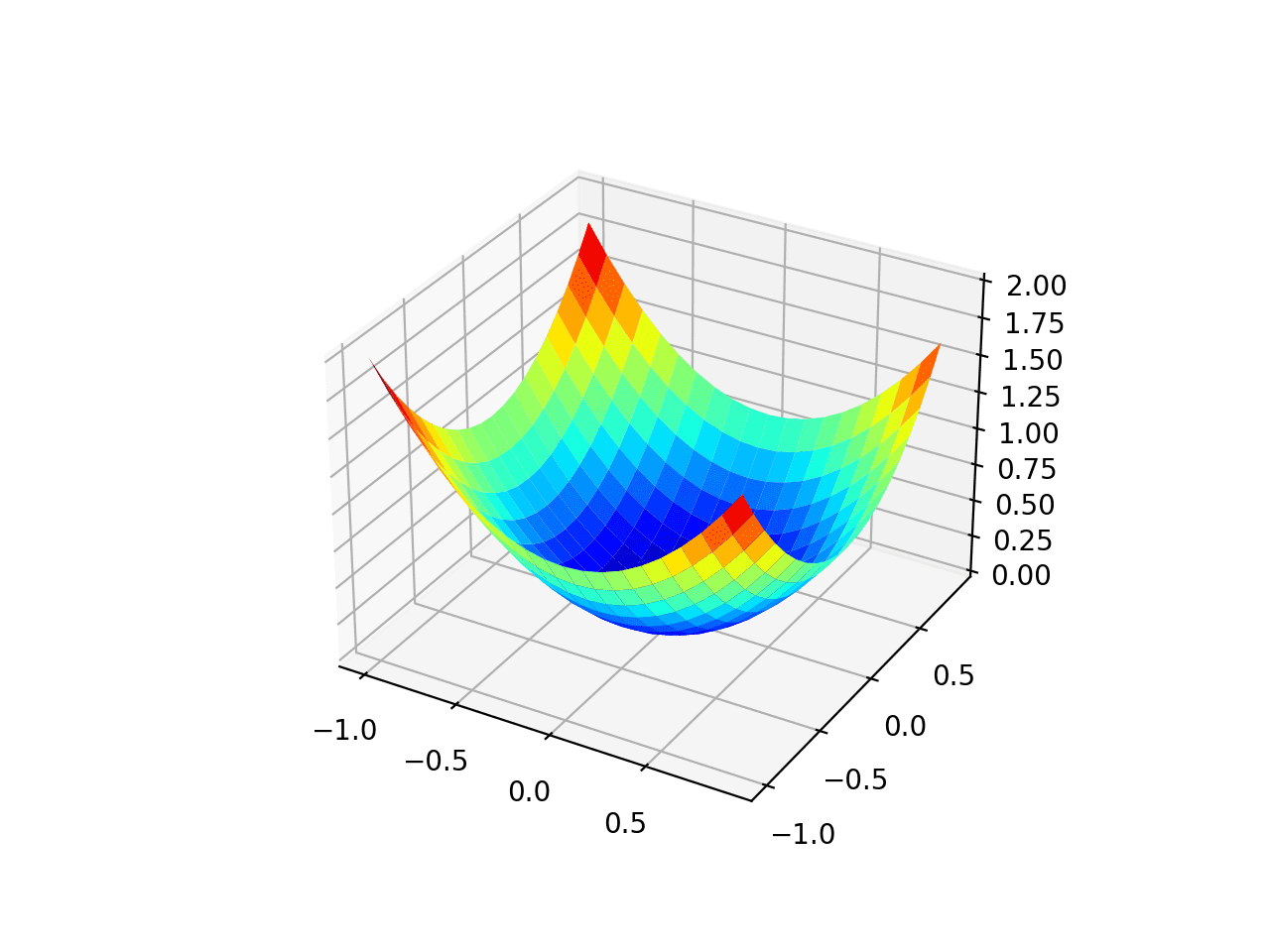
Three-Dimensional Plot of the Test Objective Function
We can also create a two-dimensional plot of the function. This will be helpful later when we want to plot the progress of the search.
The example below creates a contour plot of the objective function.
|
1 2 3 4 5 6 7 8 9 10 11 12 13 14 15 16 17 18 19 20 21 22 23 |
# contour plot of the test function from numpy import asarray from numpy import arange from numpy import meshgrid from matplotlib import pyplot
# objective function def objective(x, y): return x**2.0 + y**2.0
# define range for input bounds = asarray([[–1.0, 1.0], [–1.0, 1.0]]) # sample input range uniformly at 0.1 increments xaxis = arange(bounds[0,0], bounds[0,1], 0.1) yaxis = arange(bounds[1,0], bounds[1,1], 0.1) # create a mesh from the axis x, y = meshgrid(xaxis, yaxis) # compute targets results = objective(x, y) # create a filled contour plot with 50 levels and jet color scheme pyplot.contourf(x, y, results, levels=50, cmap=‘jet’) # show the plot pyplot.show() |
Running the example creates a two-dimensional contour plot of the objective function.
We can see the bowl shape compressed to contours shown with a color gradient. We will use this plot to plot the specific points explored during the progress of the search.
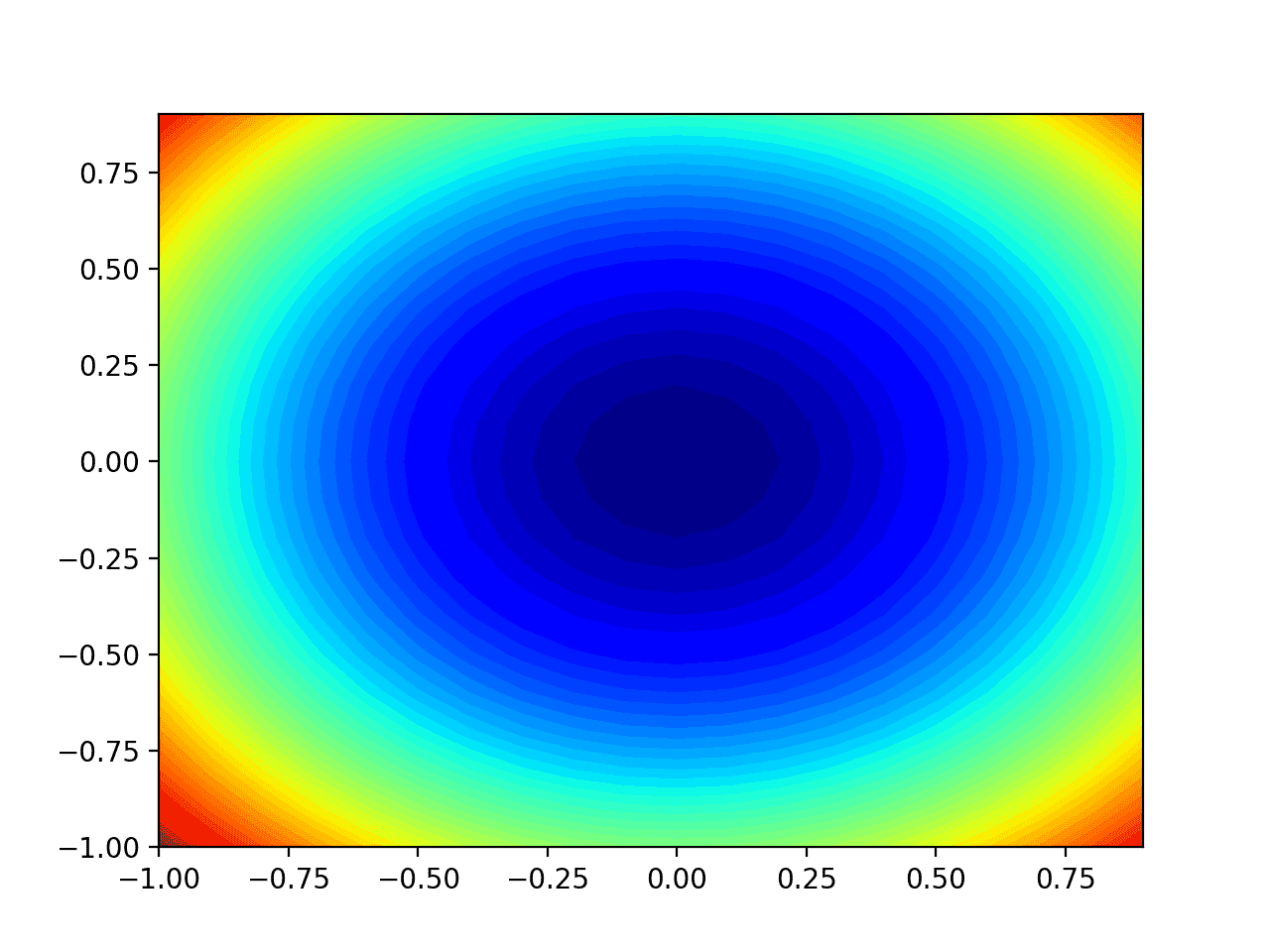
Two-Dimensional Contour Plot of the Test Objective Function
Now that we have a test objective function, let’s look at how we might implement the AdaGrad optimization algorithm.
Gradient Descent Optimization With AdaGrad
We can apply the gradient descent with adaptive gradient algorithm to the test problem.
First, we need a function that calculates the derivative for this function.
The derivative of x^2 is x * 2 in each dimension.
The derivative() function implements this below.
|
# derivative of objective function def derivative(x, y): return asarray([x * 2.0, y * 2.0]) |
Next, we can implement gradient descent with adaptive gradients.
First, we can select a random point in the bounds of the problem as a starting point for the search.
This assumes we have an array that defines the bounds of the search with one row for each dimension and the first column defines the minimum and the second column defines the maximum of the dimension.
|
... # generate an initial point solution = bounds[:, 0] + rand(len(bounds)) * (bounds[:, 1] – bounds[:, 0]) |
Next, we need to initialize the sum of the squared partial derivatives for each dimension to 0.0 values.
|
... # list of the sum square gradients for each variable sq_grad_sums = [0.0 for _ in range(bounds.shape[0])] |
We can then enumerate a fixed number of iterations of the search optimization algorithm defined by a “n_iter” hyperparameter.
|
... # run the gradient descent for it in range(n_iter): ... |
The first step is to calculate the gradient for the current solution using the derivative() function.
|
... # calculate gradient gradient = derivative(solution[0], solution[1]) |
We then need to calculate the square of the partial derivative of each variable and add them to the running sum of these values.
|
... # update the sum of the squared partial derivatives for i in range(gradient.shape[0]): sq_grad_sums[i] += gradient[i]**2.0 |
We can then use the sum squared partial derivatives and gradient to calculate the next point.
We will do this one variable at a time, first calculating the step size for the variable, then the new value for the variable. These values are built up in an array until we have a completely new solution that is in the steepest descent direction from the current point using the custom step sizes.
|
... # build a solution one variable at a time new_solution = list() for i in range(solution.shape[0]): # calculate the step size for this variable alpha = step_size / (1e–8 + sqrt(sq_grad_sums[i])) # calculate the new position in this variable value = solution[i] – alpha * gradient[i] # store this variable new_solution.append(value) |
This new solution can then be evaluated using the objective() function and the performance of the search can be reported.
|
... # evaluate candidate point solution = asarray(new_solution) solution_eval = objective(solution[0], solution[1]) # report progress print(‘>%d f(%s) = %.5f’ % (it, solution, solution_eval)) |
And that’s it.
We can tie all of this together into a function named adagrad() that takes the names of the objective function and the derivative function, an array with the bounds of the domain, and hyperparameter values for the total number of algorithm iterations and the initial learning rate, and returns the final solution and its evaluation.
This complete function is listed below.
|
1 2 3 4 5 6 7 8 9 10 11 12 13 14 15 16 17 18 19 20 21 22 23 24 25 26 27 28 |
# gradient descent algorithm with adagrad def adagrad(objective, derivative, bounds, n_iter, step_size): # generate an initial point solution = bounds[:, 0] + rand(len(bounds)) * (bounds[:, 1] – bounds[:, 0]) # list of the sum square gradients for each variable sq_grad_sums = [0.0 for _ in range(bounds.shape[0])] # run the gradient descent for it in range(n_iter): # calculate gradient gradient = derivative(solution[0], solution[1]) # update the sum of the squared partial derivatives for i in range(gradient.shape[0]): sq_grad_sums[i] += gradient[i]**2.0 # build a solution one variable at a time new_solution = list() for i in range(solution.shape[0]): # calculate the step size for this variable alpha = step_size / (1e–8 + sqrt(sq_grad_sums[i])) # calculate the new position in this variable value = solution[i] – alpha * gradient[i] # store this variable new_solution.append(value) # evaluate candidate point solution = asarray(new_solution) solution_eval = objective(solution[0], solution[1]) # report progress print(‘>%d f(%s) = %.5f’ % (it, solution, solution_eval)) return [solution, solution_eval] |
Note: we have intentionally used lists and imperative coding style instead of vectorized operations for readability. Feel free to adapt the implementation to a vectorized implementation with NumPy arrays for better performance.
We can then define our hyperparameters and call the adagrad() function to optimize our test objective function.
In this case, we will use 50 iterations of the algorithm and an initial learning rate of 0.1, both chosen after a little trial and error.
|
... # seed the pseudo random number generator seed(1) # define range for input bounds = asarray([[–1.0, 1.0], [–1.0, 1.0]]) # define the total iterations n_iter = 50 # define the step size step_size = 0.1 # perform the gradient descent search with adagrad best, score = adagrad(objective, derivative, bounds, n_iter, step_size) print(‘Done!’) print(‘f(%s) = %f’ % (best, score)) |
Tying all of this together, the complete example of gradient descent optimization with adaptive gradients is listed below.
|
1 2 3 4 5 6 7 8 9 10 11 12 13 14 15 16 17 18 19 20 21 22 23 24 25 26 27 28 29 30 31 32 33 34 35 36 37 38 39 40 41 42 43 44 45 46 47 48 49 50 51 52 53 54 55 |
# gradient descent optimization with adagrad for a two-dimensional test function from math import sqrt from numpy import asarray from numpy.random import rand from numpy.random import seed
# objective function def objective(x, y): return x**2.0 + y**2.0
# derivative of objective function def derivative(x, y): return asarray([x * 2.0, y * 2.0])
# gradient descent algorithm with adagrad def adagrad(objective, derivative, bounds, n_iter, step_size): # generate an initial point solution = bounds[:, 0] + rand(len(bounds)) * (bounds[:, 1] – bounds[:, 0]) # list of the sum square gradients for each variable sq_grad_sums = [0.0 for _ in range(bounds.shape[0])] # run the gradient descent for it in range(n_iter): # calculate gradient gradient = derivative(solution[0], solution[1]) # update the sum of the squared partial derivatives for i in range(gradient.shape[0]): sq_grad_sums[i] += gradient[i]**2.0 # build a solution one variable at a time new_solution = list() for i in range(solution.shape[0]): # calculate the step size for this variable alpha = step_size / (1e–8 + sqrt(sq_grad_sums[i])) # calculate the new position in this variable value = solution[i] – alpha * gradient[i] # store this variable new_solution.append(value) # evaluate candidate point solution = asarray(new_solution) solution_eval = objective(solution[0], solution[1]) # report progress print(‘>%d f(%s) = %.5f’ % (it, solution, solution_eval)) return [solution, solution_eval]
# seed the pseudo random number generator seed(1) # define range for input bounds = asarray([[–1.0, 1.0], [–1.0, 1.0]]) # define the total iterations n_iter = 50 # define the step size step_size = 0.1 # perform the gradient descent search with adagrad best, score = adagrad(objective, derivative, bounds, n_iter, step_size) print(‘Done!’) print(‘f(%s) = %f’ % (best, score)) |
Running the example applies the AdaGrad optimization algorithm to our test problem and reports the performance of the search for each iteration of the algorithm.
Note: Your results may vary given the stochastic nature of the algorithm or evaluation procedure, or differences in numerical precision. Consider running the example a few times and compare the average outcome.
In this case, we can see that a near-optimal solution was found after perhaps 35 iterations of the search, with input values near 0.0 and 0.0, evaluating to 0.0.
|
1 2 3 4 5 6 7 8 9 10 11 12 13 14 15 16 17 18 19 20 21 22 23 24 25 26 27 28 29 30 31 32 33 34 35 36 37 38 39 40 41 42 43 44 45 46 47 48 49 50 51 52 |
>0 f([-0.06595599 0.34064899]) = 0.12039 >1 f([-0.02902286 0.27948766]) = 0.07896 >2 f([-0.0129815 0.23463749]) = 0.05522 >3 f([-0.00582483 0.1993997 ]) = 0.03979 >4 f([-0.00261527 0.17071256]) = 0.02915 >5 f([-0.00117437 0.14686138]) = 0.02157 >6 f([-0.00052736 0.12676134]) = 0.01607 >7 f([-0.00023681 0.10966762]) = 0.01203 >8 f([-0.00010634 0.09503809]) = 0.00903 >9 f([-4.77542704e-05 8.24607972e-02]) = 0.00680 >10 f([-2.14444463e-05 7.16123835e-02]) = 0.00513 >11 f([-9.62980437e-06 6.22327049e-02]) = 0.00387 >12 f([-4.32434258e-06 5.41085063e-02]) = 0.00293 >13 f([-1.94188148e-06 4.70624414e-02]) = 0.00221 >14 f([-8.72017797e-07 4.09453989e-02]) = 0.00168 >15 f([-3.91586740e-07 3.56309531e-02]) = 0.00127 >16 f([-1.75845235e-07 3.10112252e-02]) = 0.00096 >17 f([-7.89647442e-08 2.69937139e-02]) = 0.00073 >18 f([-3.54597657e-08 2.34988084e-02]) = 0.00055 >19 f([-1.59234984e-08 2.04577993e-02]) = 0.00042 >20 f([-7.15057749e-09 1.78112581e-02]) = 0.00032 >21 f([-3.21102543e-09 1.55077005e-02]) = 0.00024 >22 f([-1.44193729e-09 1.35024688e-02]) = 0.00018 >23 f([-6.47513760e-10 1.17567908e-02]) = 0.00014 >24 f([-2.90771361e-10 1.02369798e-02]) = 0.00010 >25 f([-1.30573263e-10 8.91375193e-03]) = 0.00008 >26 f([-5.86349941e-11 7.76164047e-03]) = 0.00006 >27 f([-2.63305247e-11 6.75849105e-03]) = 0.00005 >28 f([-1.18239380e-11 5.88502652e-03]) = 0.00003 >29 f([-5.30963626e-12 5.12447017e-03]) = 0.00003 >30 f([-2.38433568e-12 4.46221948e-03]) = 0.00002 >31 f([-1.07070548e-12 3.88556303e-03]) = 0.00002 >32 f([-4.80809073e-13 3.38343471e-03]) = 0.00001 >33 f([-2.15911255e-13 2.94620023e-03]) = 0.00001 >34 f([-9.69567190e-14 2.56547145e-03]) = 0.00001 >35 f([-4.35392094e-14 2.23394494e-03]) = 0.00000 >36 f([-1.95516389e-14 1.94526160e-03]) = 0.00000 >37 f([-8.77982370e-15 1.69388439e-03]) = 0.00000 >38 f([-3.94265180e-15 1.47499203e-03]) = 0.00000 >39 f([-1.77048011e-15 1.28438640e-03]) = 0.00000 >40 f([-7.95048604e-16 1.11841198e-03]) = 0.00000 >41 f([-3.57023093e-16 9.73885702e-04]) = 0.00000 >42 f([-1.60324146e-16 8.48035867e-04]) = 0.00000 >43 f([-7.19948720e-17 7.38448972e-04]) = 0.00000 >44 f([-3.23298874e-17 6.43023418e-04]) = 0.00000 >45 f([-1.45180009e-17 5.59929193e-04]) = 0.00000 >46 f([-6.51942732e-18 4.87572776e-04]) = 0.00000 >47 f([-2.92760228e-18 4.24566574e-04]) = 0.00000 >48 f([-1.31466380e-18 3.69702307e-04]) = 0.00000 >49 f([-5.90360555e-19 3.21927835e-04]) = 0.00000 Done! f([-5.90360555e-19 3.21927835e-04]) = 0.000000 |
Visualization of AdaGrad
We can plot the progress of the search on a contour plot of the domain.
This can provide an intuition for the progress of the search over the iterations of the algorithm.
We must update the adagrad() function to maintain a list of all solutions found during the search, then return this list at the end of the search.
The updated version of the function with these changes is listed below.
|
1 2 3 4 5 6 7 8 9 10 11 12 13 14 15 16 17 18 19 20 21 22 23 24 25 26 27 28 29 30 31 |
# gradient descent algorithm with adagrad def adagrad(objective, derivative, bounds, n_iter, step_size): # track all solutions solutions = list() # generate an initial point solution = bounds[:, 0] + rand(len(bounds)) * (bounds[:, 1] – bounds[:, 0]) # list of the sum square gradients for each variable sq_grad_sums = [0.0 for _ in range(bounds.shape[0])] # run the gradient descent for it in range(n_iter): # calculate gradient gradient = derivative(solution[0], solution[1]) # update the sum of the squared partial derivatives for i in range(gradient.shape[0]): sq_grad_sums[i] += gradient[i]**2.0 # build solution new_solution = list() for i in range(solution.shape[0]): # calculate the learning rate for this variable alpha = step_size / (1e–8 + sqrt(sq_grad_sums[i])) # calculate the new position in this variable value = solution[i] – alpha * gradient[i] new_solution.append(value) # store the new solution solution = asarray(new_solution) solutions.append(solution) # evaluate candidate point solution_eval = objective(solution[0], solution[1]) # report progress print(‘>%d f(%s) = %.5f’ % (it, solution, solution_eval)) return solutions |
We can then execute the search as before, and this time retrieve the list of solutions instead of the best final solution.
|
... # seed the pseudo random number generator seed(1) # define range for input bounds = asarray([[–1.0, 1.0], [–1.0, 1.0]]) # define the total iterations n_iter = 50 # define the step size step_size = 0.1 # perform the gradient descent search solutions = adagrad(objective, derivative, bounds, n_iter, step_size) |
We can then create a contour plot of the objective function, as before.
|
... # sample input range uniformly at 0.1 increments xaxis = arange(bounds[0,0], bounds[0,1], 0.1) yaxis = arange(bounds[1,0], bounds[1,1], 0.1) # create a mesh from the axis x, y = meshgrid(xaxis, yaxis) # compute targets results = objective(x, y) # create a filled contour plot with 50 levels and jet color scheme pyplot.contourf(x, y, results, levels=50, cmap=‘jet’) |
Finally, we can plot each solution found during the search as a white dot connected by a line.
|
... # plot the sample as black circles solutions = asarray(solutions) pyplot.plot(solutions[:, 0], solutions[:, 1], ‘.-‘, color=‘w’) |
Tying this all together, the complete example of performing the AdaGrad optimization on the test problem and plotting the results on a contour plot is listed below.
|
1 2 3 4 5 6 7 8 9 10 11 12 13 14 15 16 17 18 19 20 21 22 23 24 25 26 27 28 29 30 31 32 33 34 35 36 37 38 39 40 41 42 43 44 45 46 47 48 49 50 51 52 53 54 55 56 57 58 59 60 61 62 63 64 65 66 67 68 69 70 71 72 73 74 |
# example of plotting the adagrad search on a contour plot of the test function from math import sqrt from numpy import asarray from numpy import arange from numpy.random import rand from numpy.random import seed from numpy import meshgrid from matplotlib import pyplot from mpl_toolkits.mplot3d import Axes3D
# objective function def objective(x, y): return x**2.0 + y**2.0
# derivative of objective function def derivative(x, y): return asarray([x * 2.0, y * 2.0])
# gradient descent algorithm with adagrad def adagrad(objective, derivative, bounds, n_iter, step_size): # track all solutions solutions = list() # generate an initial point solution = bounds[:, 0] + rand(len(bounds)) * (bounds[:, 1] – bounds[:, 0]) # list of the sum square gradients for each variable sq_grad_sums = [0.0 for _ in range(bounds.shape[0])] # run the gradient descent for it in range(n_iter): # calculate gradient gradient = derivative(solution[0], solution[1]) # update the sum of the squared partial derivatives for i in range(gradient.shape[0]): sq_grad_sums[i] += gradient[i]**2.0 # build solution new_solution = list() for i in range(solution.shape[0]): # calculate the learning rate for this variable alpha = step_size / (1e–8 + sqrt(sq_grad_sums[i])) # calculate the new position in this variable value = solution[i] – alpha * gradient[i] new_solution.append(value) # store the new solution solution = asarray(new_solution) solutions.append(solution) # evaluate candidate point solution_eval = objective(solution[0], solution[1]) # report progress print(‘>%d f(%s) = %.5f’ % (it, solution, solution_eval)) return solutions
# seed the pseudo random number generator seed(1) # define range for input bounds = asarray([[–1.0, 1.0], [–1.0, 1.0]]) # define the total iterations n_iter = 50 # define the step size step_size = 0.1 # perform the gradient descent search solutions = adagrad(objective, derivative, bounds, n_iter, step_size) # sample input range uniformly at 0.1 increments xaxis = arange(bounds[0,0], bounds[0,1], 0.1) yaxis = arange(bounds[1,0], bounds[1,1], 0.1) # create a mesh from the axis x, y = meshgrid(xaxis, yaxis) # compute targets results = objective(x, y) # create a filled contour plot with 50 levels and jet color scheme pyplot.contourf(x, y, results, levels=50, cmap=‘jet’) # plot the sample as black circles solutions = asarray(solutions) pyplot.plot(solutions[:, 0], solutions[:, 1], ‘.-‘, color=‘w’) # show the plot pyplot.show() |
Running the example performs the search as before, except in this case, a contour plot of the objective function is created and a white dot is shown for each solution found during the search, starting above the optima and progressively getting closer to the optima at the center of the plot.
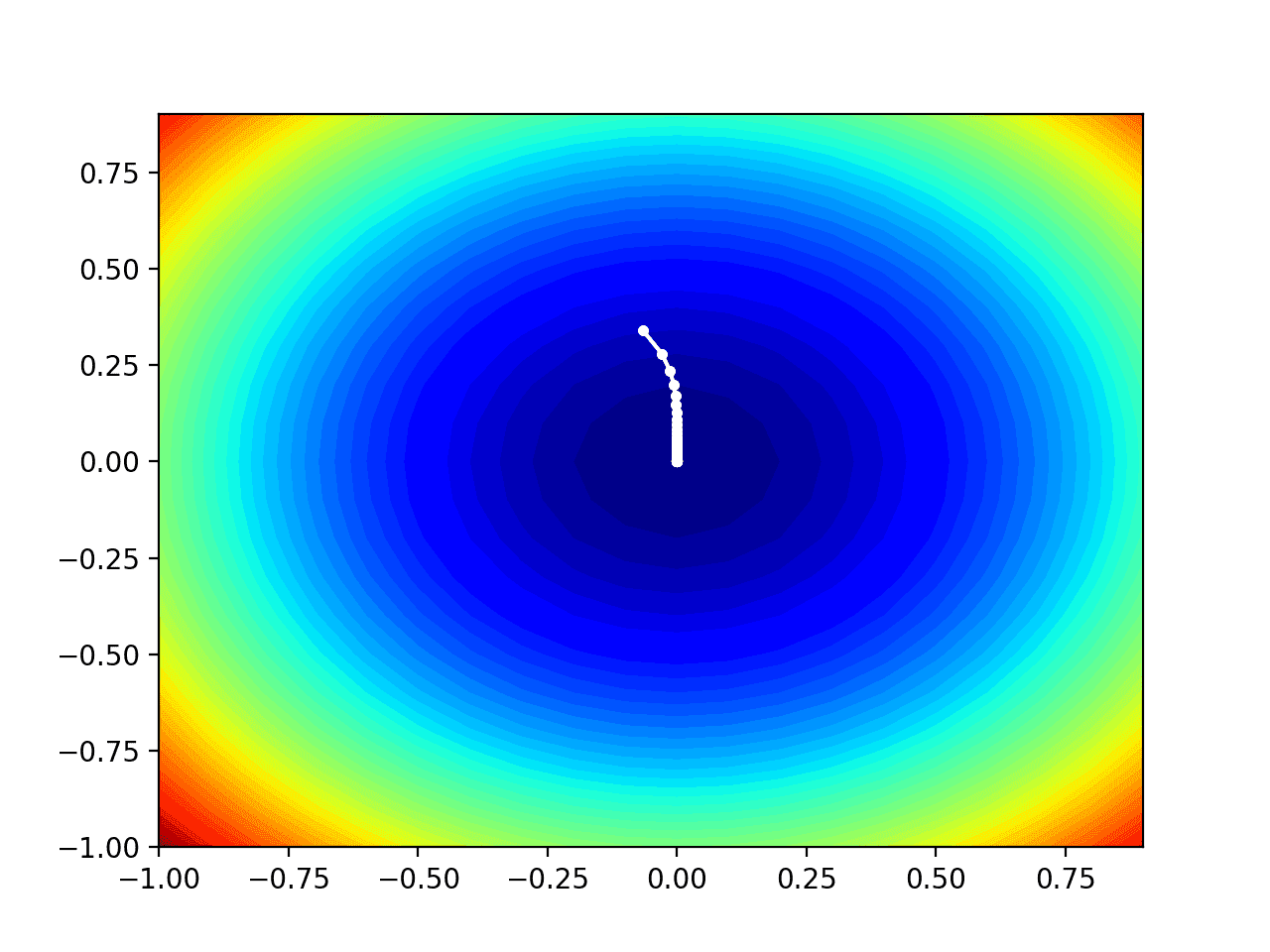
Contour Plot of the Test Objective Function With AdaGrad Search Results Shown
Further Reading
This section provides more resources on the topic if you are looking to go deeper.
Papers
Books
APIs
Articles
Summary
In this tutorial, you discovered how to develop the gradient descent with adaptive gradients optimization algorithm from scratch.
Specifically, you learned:
- Gradient descent is an optimization algorithm that uses the gradient of the objective function to navigate the search space.
- Gradient descent can be updated to use an automatically adaptive step size for each input variable in the objective function, called adaptive gradients or AdaGrad.
- How to implement the AdaGrad optimization algorithm from scratch and apply it to an objective function and evaluate the results.
Do you have any questions?
Ask your questions in the comments below and I will do my best to answer.
[ad_2]
Source link