
[ad_1]
You would be familiar with OCR, if your business has been looking to optimize or automate its organizational workflows. But what is OCR or OCR software? And what is it used for?

Table of Contents
Have an OCR problem in mind? Want to extract text or data from documents? Head over to Nanonets and build OCR models for free!
What is OCR
OCR (Optical Character Recognition) is a popular technology that converts any kind of text or information stored in digital documents into machine-readable data. Hard copies and paper documents can thus be converted into computer-readable file formats, suitable for further editing or data processing.
Conceptualized around the early 20th century while developing reading machines for the blind, it was not until the late 1970s that OCR technology gained commercial viability. With the rise of online databases in the 1990s, OCR was extensively used to digitize historical newspapers and legal documents. OCR is now available online in cloud-based services and as APIs that can integrate seamlessly with applications.
Over the years, OCR tools have been extensively used to extract text from images, extract data from PDF documents, convert PDF to Excel, extract text from PDF files, or extract tables from PDF. Modern OCR software leverage AI & ML capabilities to achieve even more advanced levels of recognition such as identifying multiple languages, reading handwritten text & writing styles, handling common data constraints, and more!
How Does it Work
The OCR process usually involves the following stages:
- Pre-processing of the images
- Character recognition
- Post-processing of the output
Image pre-processing minimizes the effect of common data constraints (blurs, skews, spots, colors) in images to increase the likelihood of recognizing data accurately . OCR software use various techniques to improve the image quality, alignment, clarity & orientation. Images enhanced in this fashion produce better OCR outputs.

The character recognition step involves various approaches (matrix matching & feature extraction) to break up the image into manageable sections or zones and recognize characters contained within them. The approaches vary from a pixel-by-pixel comparison/recognition to more advanced techniques that use neural networks to recognize entire lines of text in one go.
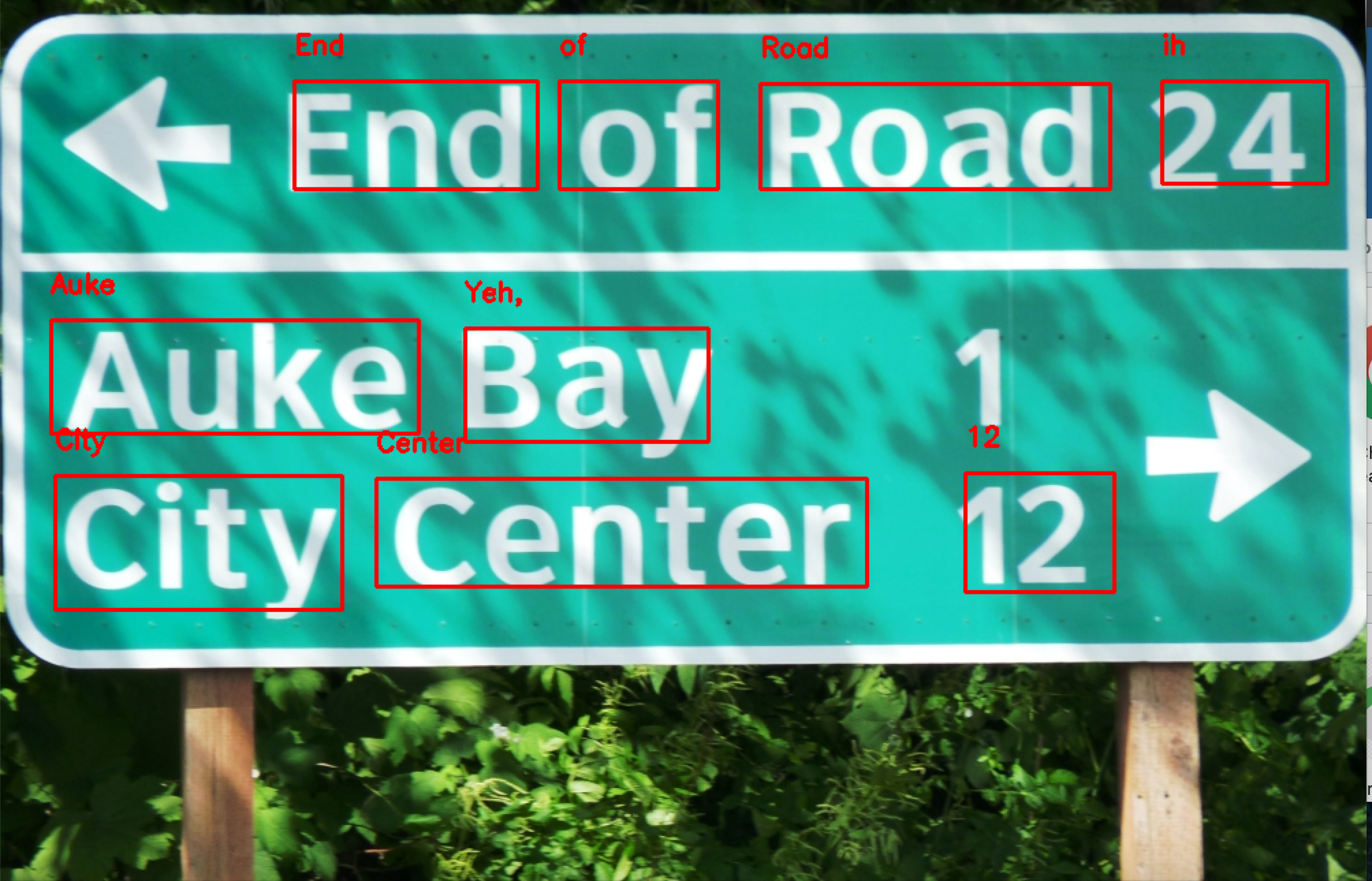
And finally, the post-processing step involves techniques & algorithms to improve the accuracy of the extracted data by first detecting and then fixing errors. This requires comparing the extracted text/data against a standard lexicon or vocabulary and taking into account logical, grammatical and contextual considerations.
Nanonets has interesting use cases and inspiring customer success stories. Find out how Nanonets can power your business to grow faster & be more productive.
OCR Use Cases
OCR has most prominently been used for converting physical documents or scans into machine-readable formats that can then be edited on word processors like Word, Excel, Docs or Sheets. Most online converters use OCR under-the-hood to convert rigid non-editable file formats (e.g. TIFF, PNG or PDF) to editable outputs. But apart from these well known examples, OCR is also widely (maybe not so explicitly) used for the following purposes:
- Data entry automation
- Bar-code scanning
- Indexing documents, webpages and information for search engines
- Driver’s license & number plate recognition for identification
- Passport verification for travel identification
- Recognizing store labels
- Assisting the visually impaired through text-to-speech services
- Insurance claims processing
- Drone-based object detection
- Reading traffic lights for self-driving vehicles
- Reading utility meters to automate billing
- Social media monitoring
- Automated cheque clearance in banks
- Multi-language translation services
- Verifying & approving legal documents
- Running loyalty programs to engage customers
In the wake of such popular adoption, OCR technology has been used to develop specialized OCR applications targeting specific domains. You now have standalone software for invoice OCR, invoice automation, receipt OCR, PDF scraper, passport OCR and so on. Special features and integrations facilitate the automation of OCR capabilities thereby increasing the productivity of these software applications.
Leveraging AI & ML capabilities, modern OCR software like Nanonets even allow users to build custom OCR models for pretty much any text recognition or data extraction use case that you can come up with. Just upload some training files, annotate the text/data of interest, train the custom OCR model, test & verify on real data and voilà your custom OCR model is ready to fire on all cylinders!
Benefits of Automated OCR Workflows
Automated OCR software offer some of the most cutting-edge developments in the OCR environment today. Organizations are becoming more productive by implementing OCR automation right into their business workflows! Workflows that leverage automated OCR technology tend to be more effective and efficient. Here are some of the key benefits that businesses can obtain by automating internal workflows with OCR:
- Eliminating inefficient, slow & error-prone manual processes
- Huge cost reductions from faster data processing and more efficient resource utilization
- Replacing slow paper-driven processes that took days with automated workflows that are completed in minutes
- Avoiding physical infrastructure to store & support documents
- Ensuring efficient data storage and data security
- Achieving high levels of accuracy
- Redirecting internal teams from menial/repetitive work to more important value-generating tasks
- The capacity to scale incredibly quickly
Does your business deal with data or text recognition in digital documents, PDFs or images? Have you wondered how to extract text from images , extract data from PDF or extract text from PDF accurately & efficiently?
Why Choose Nanonets Automated OCR solutions
The benefits of using Nanonets over other automated OCR software go far beyond cost savings, accuracy and scale. Nanonets additionally provides unique benefits that place it far ahead of the competition.
- A truly no-code tool – Nanonets doesn’t require an in-house team of developers. Nanonets OCR API was built for hassle-free personalization & integration. You can also easily integrate Nanonets with most CRM, ERP or RPA software.
- No post-processing needed – While most OCR APIs simply grab and dump data from documents, Nanonets only extracts relevant data and automatically sorts them into intelligently structured fields making it easier to view, understand and process it in down-stream workflows.
- Works with custom data – Most OCR APIs are quite rigid on the type of data they can work with. Training an OCR model for a use case requires a large degree of flexibility with respect to its requirements and specifications; an OCR for invoice processing will vastly differ from an OCR for passports! Nanonets isn’t bound by such rigid limitations. Nanonets uses your own data to train OCR models that are best suited to meet the particular needs of your business.
- Easily handles data constraints – Nanonets leverages deep learning techniques to overcome common data constraints that greatly affect text recognition and extraction. Nanonets OCR can recognize handwritten text, images of text in multiple languages at once, images with low resolution, images with new or cursive fonts and varying sizes, images with shadowy text, tilted text, random unstructured text, image noise, blurred images and more.
- Works with non-English or multiple languages – Since Nanonets focuses on training with custom data, it is uniquely placed to build a single OCR model that can recognize any language or multiple languages simultaneously.
- Continuous learning – Nanonets OCR API allows you to easily re-train your models with new data. This allows your OCR model to adapt to unforeseen changes & changing business requirements.
- Infinite customization – You can capture as many fields of text/data that you like with Nanonets OCR. You can even build custom validation rules that just work for specific use cases. Nanonets is not bound by the template of documents at all. You can capture data in tables or line items or any other format!
Check out these inspiring customer success stories that showcase how Nanonets helped businesses grow quickly and be more productive.
[ad_2]
Source link