
[ad_1]
The need for AI in invoice processing…
Every company, from small businesses to large corporations, has to deal with invoice processing. If not well handled, this process can quickly turn into a nightmare for the company. This is because a process that is not streamlined can lead to a lot of money spent in handling invoices and even fraud if invoices are not verified.

However, these are challenges that can be addressed in this new normal through automation and AI in invoice processing. In this piece, let’s discuss this topic further.
What does invoice processing entail?
The invoice process starts when an invoice is received by your company’s Accounts Payable department to when the invoice is paid. The steps that happen between these two steps are very crucial. This is because they dictate if your company will save or lose money while processing the invoices.
For instance, some companies will offer a discount for earlier payments and penalties for late payments. It is therefore an advantage to ensure that all invoices are processed in due time.
Deconstructing the steps involved in invoice processing
Let’s now take a moment and look at the normal invoice processing steps.
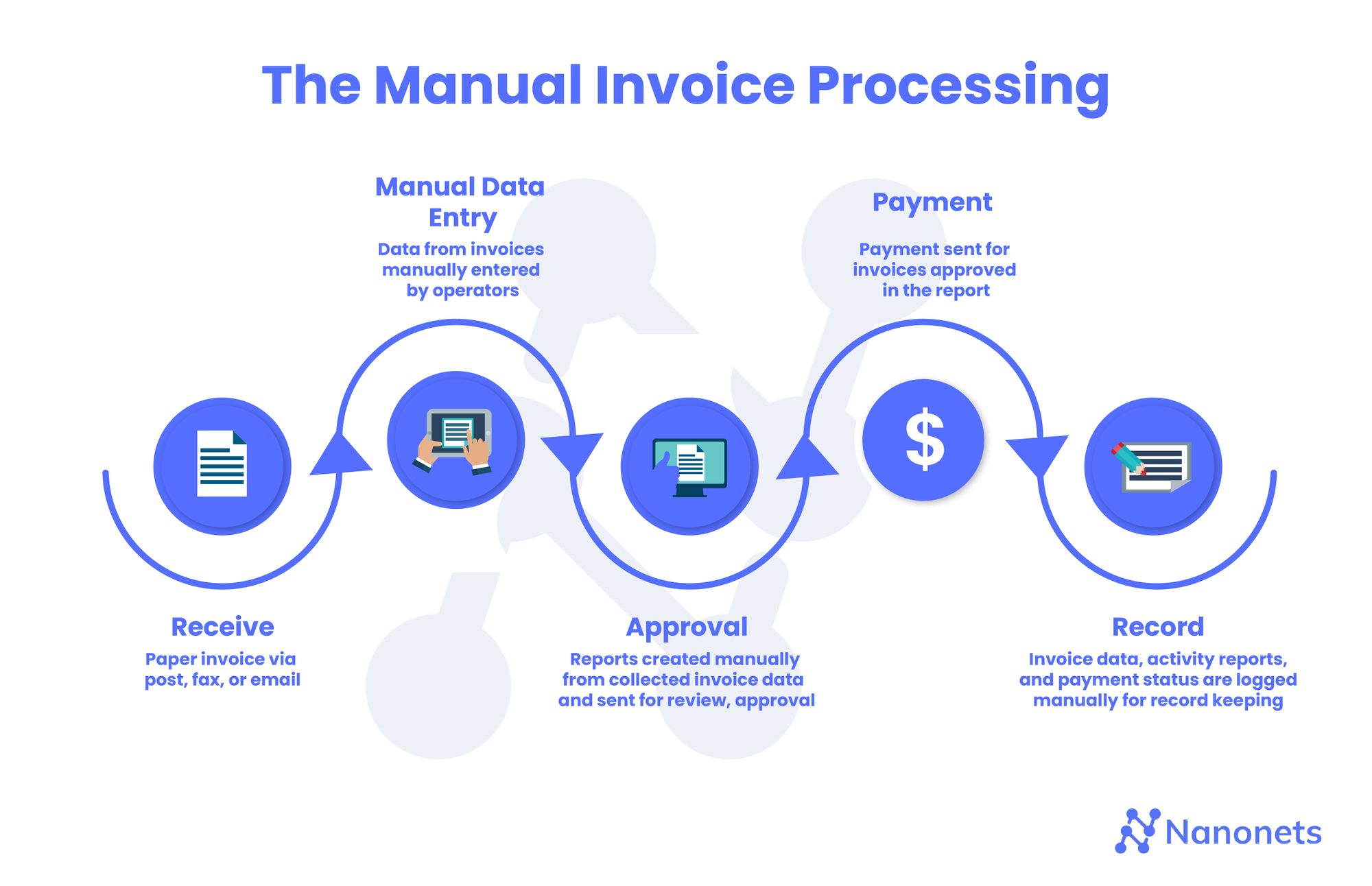
Invoice receipt/collection
The first step is usually to collect or receive an invoice from a supplier. The invoice could be in paper form, an electronic copy, or even a handwritten invoice.
Data capture
The next step is to ensure that the invoice is keyed into the ERP system or the invoice processing software. The invoice can also be scanned and uploaded to the invoice processing system. The invoice then needs to be tagged properly in the system. For example, being matched with the right vendors.
Approval and payment
The next step is to send the invoice to the project or budget owner for approval and payment. Upon their approval, the funds are released to the vendor.
When approved, invoices need to be archived in an online system or a filing cabinet for future reference or audits.
Looking for an AI based solution to automate invoice processing? Give Nanonets™ a spin for higher accuracy, greater flexibility, post-processing, and a broad set of integrations with other Accounting, ERP systems & more!
Basic flowchart of a modern invoice processing system
Now that you have seen the traditional way of dealing with invoices, let’s look at the modern way. The modern way of invoice handling involves just three stages:
- Invoice is received
- Invoice is approved
- Invoice is paid
Modern technology eliminates any back and forth that would usually occur during the approval phase. As a result, invoices are processed faster. Here is how this modern way of processing invoices can be represented in a graph.
The traditional approach and the shortcomings
The approach you have seen so far is the traditional invoice processing procedure. This process comes with its own set of challenges. Let’s take a look at some of them.

Paper laden
Traditional invoice processing buries you in paperwork. It forces you to keep a physical record of all invoices. This means that you have to invest man-hours in this process. In some cases, you might also have to look for these invoices to verify some details.
Looking for these paper invoices manually also consumes a lot of time. It can also quickly become stressful to look for a single invoice in a stack of invoices.
Manual entries
Keying in information can lead to a lot of challenges. For instance, one can key in the wrong figures resulting in losses due to overpayments. Manual entries also consume a lot of time.
This time could be spent handling other finance issues. Apart from being error-prone, manual entries are also expensive because of the man-hours involved in the process.
Errors
The probability of getting errors in a manual process is much higher than in an automated process. Unfortunately, where money is involved, errors can be very expensive. These errors mainly result from keying in the wrong information to the system.
In some cases, you can even select the wrong vendor and end up paying the wrong suppliers. The errors that can emanate from a manual process are just limitless.
Time intensive
Processing a couple of invoices per day might not be that difficult. However, handling hundreds or thousands of invoices is a time-intensive affair.
For instance, it will take a lot of time to process invoices and hand them over to the next person for approval. In some companies, these approvals are done by different employees. Passing an invoice from one person to another not only takes a lot of time but also could lead to lost invoices.
Don’t forget that the invoices might take a while to land at the accounts payable office if they are mailed in by the post office. This adds time to an already long queue of processes that need to happen before an invoice is paid.
Difficult to track
The ability to track the movement of invoices is important for accountability as well as to ensure that invoices are processed in due time.
In the case where invoices are processed manually, it becomes difficult to see at which stage of approval the invoice is. This lack of traceability can also lead to delays in processing invoices.
Even in the event of late payments, it is not possible to know the person responsible for the delay because it is impossible to track how long the invoice stayed at each stage of approval.
Looking for an AI based solution to automate invoice processing? Give Nanonets™ a spin for higher accuracy, greater flexibility, post-processing, and a broad set of integrations with other Accounting, ERP systems & more!
Latest trends in invoice processing
Let’s now take a look at some of the trends in the invoice processing space that can improve the working conditions of the accounts payable department. These trends when embraced can save time and money for the organization.
Digitize
Electronic invoice processing is the new normal. Every company should encourage their suppliers to send in electronic invoices. Apart from saving the environment, it is quite an efficient process.
This is the first step in streamlining the invoicing process. Existing paper invoices can also also be scanned and stored digitally.
Streamline & centralize
A company can streamline this process further by ensuring that there is a central repository for all invoices. Instead of receiving the invoices in email, a company can develop a system that allows vendors and suppliers to log in their invoices.
These invoices reflect in real-time and can be settled in real-time if they meet the set criteria. Having this central store opens up the companies to new opportunities such as accurate data analysis and visualization as well as accurate cost estimates.
The automated invoice system can also help in preventing fraud by ensuring that each invoice is associated with a valid purchase order. Machine learning can also be integrated into the system to flag invoices that seem fraudulent.
ROI measurement
Paperless systems allow you to track everything. This is very important for measuring improvements as a result of using the system. For instance, you can tell:
- How long it took to process an invoice
- The stage at which the invoice takes the longest time
- Cost estimations for processing each invoice
- The frequency of late payments
- Savings resulting from early payments
You can also have a dashboard that shows the key performance indicators that are of interest. This is something that you can see every time you log on to the system without the hassle involved when filing reports from manual invoices.
Cloud storage
In the new normal, many business operations have moved to the cloud. With reduced face-to-face interactions, the invoicing process wasn’t left behind. Organizations are now automating the accounts payable departments to enable swift payments as well as to allow the accounts payable team to work from home.
With the new reality, even the approvals that required dropping an invoice at someone’s desk now need to be done online.
Machine learning
Machine learning and artificial intelligence are also being adopted in invoice processing solutions. For instance, computer vision is being used to extract data from invoices without the need for human intervention.
Furthermore, these technologies can extract data even from handwritten invoices.
Biometrics and mobile approvals
More and more applications are now shipping with the ability to approve and authenticate invoices using a fingerprint. This has increased security as far as paying for invoices is concerned.
It has also reduced the probability of fraudulent transactions. Most of the solutions targeted at the accounts payable team are also being developed to be mobile-first.
This is done to ensure that the employees involved in invoice processing can access, view, and approve invoices on the go without the need to be seated in front of a computer.
API support
Most invoice processing solutions are now built with support for an application programming interface (API). This allows for the integration of the invoice processing system to other company systems.
For example, a company might want to integrate its invoice system into its CRM. Since these are two separate systems, the invoicing system’s API will enable the integration.
Looking for an AI based solution to automate invoice processing? Give Nanonets™ a spin for higher accuracy, greater flexibility, post-processing, and a broad set of integrations with other Accounting, ERP systems & more!
Reasons to automate your invoice processing procedure
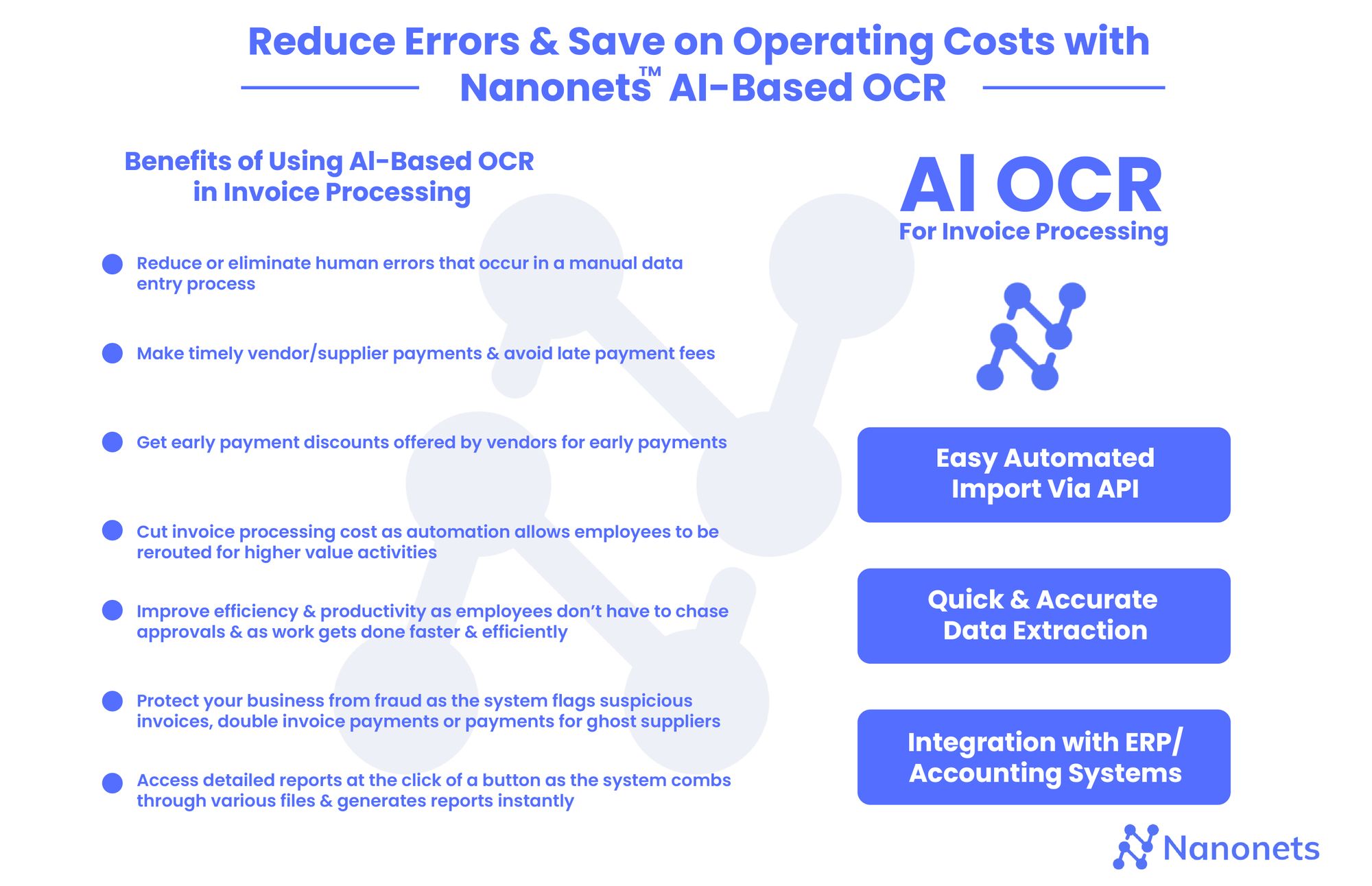
With the full knowledge of the challenges of invoice processing mentioned in this article, it is quite clear why you would want to automate this process. Let’s briefly look at some of the reasons for doing so:
- Reduce or eliminate human error that occurs during the process of data entry.
- Save money by avoiding late fees; You could save money through early payments if your suppliers offer early payment discounts.
- Cut the cost incurred in processing invoices. Automating the invoicing process means that the resources that had been allocated to this process can be rerouted to other areas of the business.
- Improve efficiency and productivity. Employees working in the finance department will now be able to get their work done faster and more efficiently. This is because they don’t have to run after approvals for every single invoice.
- Protect your business from fraud. The manual invoice processing system exposes a company to the possibility of losing money. This could be because of double invoice payments or even the payment of ghost suppliers. An automated process ensures that suspicious invoices are flagged immediately.
- Easier reporting. Creating a monthly report can become very time-intensive because of the time investment required to comb through various files and storage facilities to get invoice copies. In an automated process, a monthly report can be generated with the click of a button.
The use of tech and software in invoice processing
Invoice processing has now gone paperless. Invoice processing solutions that enable the digitization of the entire process have come up. Let’s take a look at some of them.
Rule-based customizations
Rule-based invoice solutions involve setting up rules about how invoice processing should be done.
For example, saying that when an invoice lands into the system, it should move from person A to person B. There can also be rules that dictate when invoices should be rejected and mailed back to the sender.
In a perfect world, these rule-based scenarios will work seamlessly. Unfortunately, it is not possible to manually program all possible scenarios.
New scenarios may come up that hadn’t been programmed. Such scenarios may lead to an invoice being stuck in the system longer than required. This will result in late payments and possible late payment penalties.
In the new normal, rule-based systems are archaic and should be avoided like a plague. The solution is to move to artificial intelligence-based optical character recognition systems.
AI OCR
Optical Character Recognition (OCR) in artificial intelligence is capable of extracting data from digital invoices. The invoices could be of various formats such as images, PDFS, Excel, CSV just to mention a few.
The extracted data is then matched to the right fields using an automated accounts payable solution. This gets rid of manual data entry in invoice processing and leads to more accurate data capture.
Since OCR is not capable of understanding the various fields, machine learning checks in at this point. It analyzes the structure of the invoice to understand the different fields such as due date, amounts due, and so on.
This step ensures that the data is recorded in the right fields in the invoices processing system. Machine learning ensures that tasks that previously required human oversight can be done automatically. Such tasks include matching ledger codes to the right supplier and transaction and sending approval requests to the right approvers.
The extracted data can then be represented in many forms such as JSON, XML, or even CSV. The ability to represent the data in JSON form is important because this enables the development of an API that outputs the data in that form.
Accounting Integrations
API-based invoice processing software enables integrations with other existing solutions. The API can be integrated into Enterprise Resource Planning (ERP) software, Accounting, Payroll, and Human Capital Management (HCM).
It can also be used to build custom accounts payable solutions. The other key advantage of AI OCR solutions that offer APIs is that they can scale as needed. APIs are advantageous because they are platform agnostic. Meaning that the API can be used to build and or integrate into mobile applications, web applications as well as desktop applications.
Solutions in the market
The market is flooded with multiple invoice processing solutions. Let’s take a moment to look at some of the those solutions and their offerings.
Kofax
The Kofax invoice processing solution provides a platform for accepting, reviewing, and settling invoices regardless of the input channel.
It also allows you to connect to ERPs as well as procurement systems. Other notable Kofax features include:
- Automatic document processing with artificial intelligence
- Supports various formats such as scanned images and PDFs
- Validates that the invoice contains the required layout
However, the solution cannot handle semi-structured and unstructured data formats.
Stampli
Stampli offers a solution for processing and paying invoices. Some of the features of Stampli include:
- Integrations with other ERP systems
- Processing invoices in real-time
- Reporting for all activities
- Artificial intelligence in invoice processing
However, the product doesn’t provide an API that can be used to build custom solutions.
Tipalti
Tipalti provides solutions for automating the accounts payable process. Some of this product’s features include:
- A payments API
- Integrations with other ERPs
- Risk mitigation with artificial intelligence
- Built-in OCR with invoice processing
- Purchase Order matching to receipts and invoices
Invoicera
Invoicera is a cloud-based invoice processing software that offers recurring billing, online invoice, workflows, and time tracking. Other Invoicera features include:
- Enterprise integrations
- Supports multiple languages
- Supports multiple payment gateways
- Ability to create custom workflows
- Financial forecasting
- Expense and project management
Coupa
The Coupa invoice solution offers the following features:
- Invoice validation
- Detection of invoice fraud using machine learning
- Global compliance capabilities
Looking for an AI based solution to automate invoice processing? Give Nanonets™ a spin for higher accuracy, greater flexibility, post-processing, and a broad set of integrations with other Accounting, ERP systems & more!
How is Nanonets™ different?
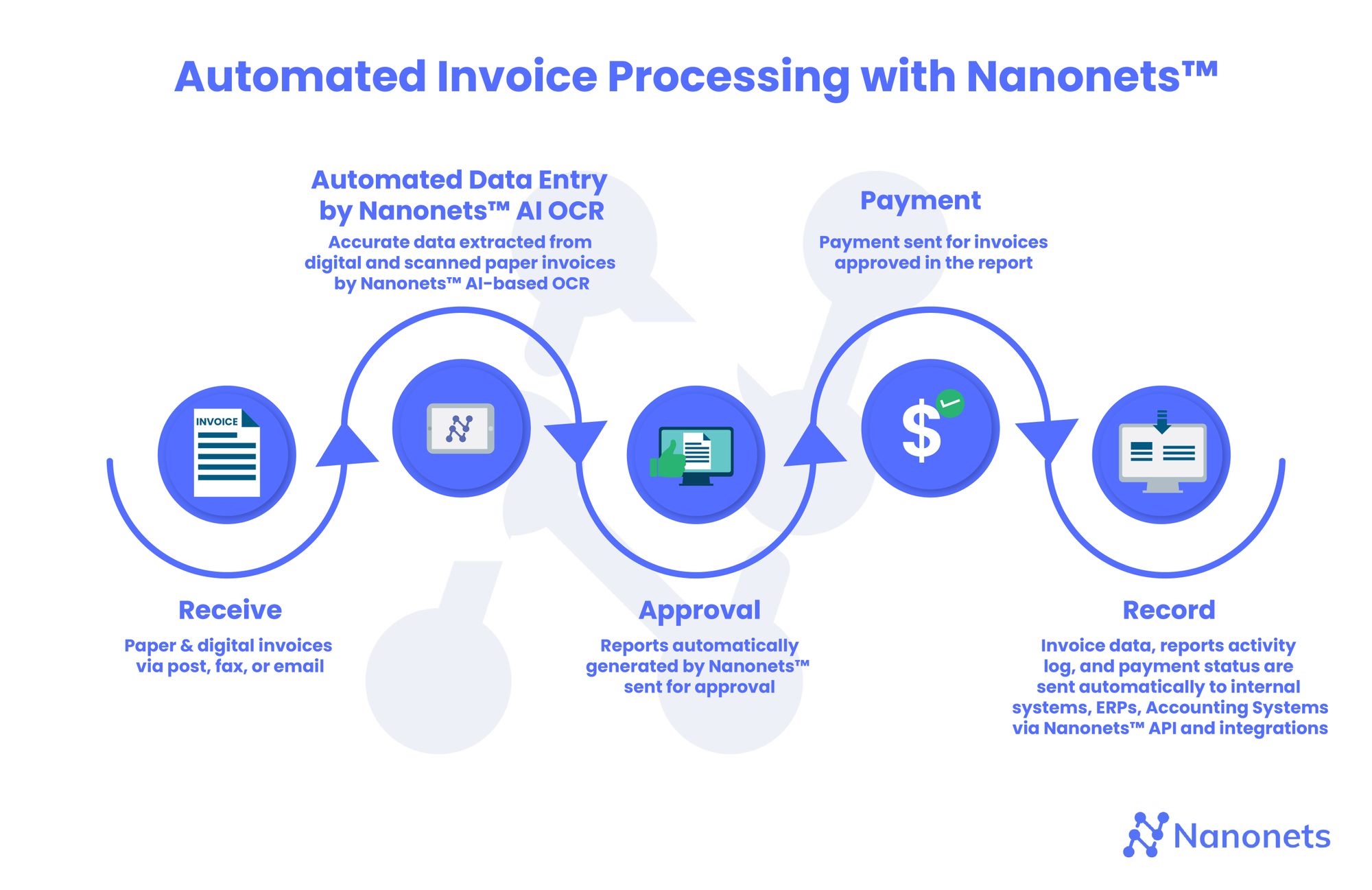
Nanonets offers artificial intelligence optical character recognition-based invoice processing solutions. Nanonets can extract data from invoices instantly. This reduces the turnaround time as well as the manual effort required in processing invoices.
Nanonets isn’t the only product that offers state-of-the-art invoice processing solutions. It is, however, different from other players. Let’s take a look at some of the features that differentiate it from other invoice processing services.
Structured & unstructured data
Nanonets handles both structured and unstructured data. It can also tackle semi-structured data. Once data is extracted, Nanonets can validate the captured data.
The system also learns to improve the data validation as you keep using it. This means that the quality of the data improves as you use the system. The Nanonets model also learns to improve the accuracy of the captured data based on the number and type of transactions being processed.
Handwritten invoices
The Nanonets invoice processing system can also extract data from handwritten invoices. Once you receive the invoice, you just need to create a digital copy, upload it to Nanonets and it will take care of the rest.
Nanonets extracts data from handwritten invoices with very high accuracy.
Multi-format portability
Nanonets supports a variety of file types. You can use images, CSV files, or even PDFs.
Cloud hosting
The Nanonets invoicing solution is hosted on the cloud. You can start using it right away by creating a free account. This means that you can access your invoices on the go.
It also means that you will have a digital record of all your invoices. This is important because it leaves a digital trail for reference as well as audit reasons.
Platform agnostic
Using the Nanonets invoice processing solution doesn’t constrain you to any platform. While other solutions are built to work on certain platforms, the Nanonets technology works regardless of the platform.
This means you can use Nanonets on any operating system or device. Therefore, the accounts payable team can use the solution seamlessly even if they are on different platforms.
Integrations
The Nanonets technology supports integrations with other systems such as integration to a Mysql database, QuickBooks, or Salesforce.
Nanonets also integrates seamlessly with your existing CRM or ERP software.
The Nanonets API
Nanonets also provides an API that can be used to integrate with all types of systems as well as to build custom accounts payable solutions. The API is not only accurate and fast but also has the ability to detect fraudulent activities in invoice processing.
It can also determine if images are of the required resolution and orientation. This is important to give instant feedback to users of the API. The API can also inspect the images to ensure that they contain the expected table structure as well as if they have all required fields.
Create own models
Apart from using pre-trained models, Nanonets allows you to train custom models. The process starts with you adding your files. In the next step, Nanonets will allow you to add the labels of the fields that you want to work with. After that, you will be presented with a tool for annotating the documents.
Once you are done annotating the documents, the next step is to train the model. The model is ready for use when the training process is over.
Looking for an AI based solution to automate invoice processing? Give Nanonets™ a spin for higher accuracy, greater flexibility, post-processing, and a broad set of integrations with other Accounting, ERP systems & more!
Evaluating an invoice processing software
Now that you are convinced that you should switch to paperless invoice processing, let’s take a look at some of the things to consider when procuring such a system.
- Vendor lock-in. Ideally, you would want to purchase a product that doesn’t lock you in. You want to ensure that you can easily switch from that product if you don’t like it. One of the ways to check for that is in the product’s licensing agreement.
- Support for API development. An API provides a way for your accounts payable to easily move to a different product. This is because you can use this API to quickly move your data. An API also enables you to build a custom accounts payable solution.
- Data integrations. The other thing to consider is the integrations supported by the vendor. For instance, if you use Salesforce, you will need to look for invoicing solutions that support integrating with Salesforce.
- Costs. The cost of the invoice system is another key item to consider. The costs that you should look at include the installation cost, any annual licensing fees, maintenance fees, the cost of training the accounts payable team to use the software as well the cost of switching from one vendor to the next.
- Reporting. You should also check that the invoicing system offers the ability to generate the type of reports that you require.
- Document types supported. You would want to procure a system that can process all types of invoices that are used in your organization. For instance, you would want to make sure that the invoicing system accepts handwritten invoices if you receive them.
- Automation. Automation is a very important factor to consider in the new normal. You would want to ensure that the system is capable of handling all sorts of invoices with minimal human intervention. For instance, the system should be able to process and validate the data extracted from all types of invoices.
- Post-processing & data conversion. Post-processing is very crucial in invoice processing. For instance, Nanonets is able to convert dates extracted from different documents into a single format. Some documents may carry a date field like this 21st Jan 91 while some other documents may carry the same date in a different format like this 21/01/1991. Converting this information into a single format can help generate consolidated reports from the extracted documents.
Final thoughts
In this article, you have seen that you can move your invoice processing to the digital age by using Nanonets. You have also learned that you can start using Nanonets OCR artificial intelligence technology to streamline your entire invoice handling process.
As you have seen, Nanonets doesn’t limit you to document types. You can even use handwritten invoices and Nanonets will extract the data with great precision and accuracy.
Furthermore, Nanonets allows you to upload your documents and train a custom model for handling your invoices. As if that isn’t enough, the Nanonets platform also offers you an API that you can use to integrate the Nanonets stack into your existing workflows.
The platform also allows you to integrate with other solutions such as ERP software and CRM software.
Start using Nanonets for Automation
Try out the model or request a demo today!
TRY NOW
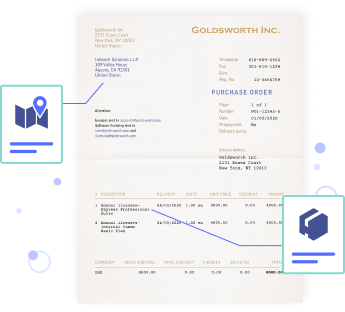
[ad_2]
Source link