
[ad_1]
For savvy B2B social media marketers, LinkedIn plays a vital role in online engagement. It’s considered the go-to platform for B2B companies.
In 2020, LinkedIn kept its ranking as the most-trusted social media platform for the third consecutive year. LinkedIn has seen an uptick in user engagement of late. For instance, there was an 89% increase in LinkedIn Live streams conducted on the platform.
While some speculated that LinkedIn might eventually stagnate, the opposite appears to be the case. Thanks in part to work-from-home orders caused by the pandemic, engagement on LinkedIn has grown 50%, year over year.
Another contributing factor in its resurgence is the wide range of marketing activities that LinkedIn facilitates to B2B marketers. Specifically, marketers can improve their lead gen, content marketing, and paid advertising on the platform. Clearly, LinkedIn has a lot going for it — the question is, how do you get in on it?
While you could use many tips and tricks to boost your engagement on LinkedIn, one of the more underrated is learning how to use hashtags. Here’s how adding this skill to your LinkedIn toolkit in 2021 can catalyze your marketing efforts on the platform.
What Are Hashtags?
Hashtags are a marketer’s best friend. Way back in the ancient days of early Twitter (think 2007), hashtags were invented by a product marketer to help group data sets on the fledgling social media platform.
A hashtag is created when the pound symbol is placed before a word or phrase, as in #hashtag or #B2Bmarketing.
Today, hashtags are the catalyst for getting an entire marketing campaign to start trending. Hashtags aren’t just another Millennial trend on Twitter, TikTok, and Instagram. Instead, they can be powerful, eye-catching tools that generate engagement and new leads when used correctly.
As LinkedIn’s users have grown more accustomed to creating and posting content on the platform, the importance of hashtags has evolved to match that trend. From being mobile-only on LinkedIn in 2016 to being mandatory (in some beta tests) in 2018, it’s safe to say that LinkedIn hashtags’ progression has come a long way.
Hashtags help you see more of the content you want while simultaneously helping your target audience find your content. They achieve this by lumping your content into categories, making it easy to follow specific trending hashtags to see posts related to topics you care about.
How Do LinkedIn Hashtags Work?
In a nutshell, hashtags are free brand awareness and visibility.
It’s not difficult to leverage the power of hashtags to help your posts stand out. Hashtags are effective in your articles because the algorithm uses the hashtag to promote it to everyone who follows that hashtag on LinkedIn. In this way, the hashtag helps attract more readership.
Hashtags are a great addition to many features of LinkedIn. They get placed in posts, articles, personal profile pages, company pages, and even your summary. Hashtags are a simple, functional tool that anyone (both personal profiles and company pages) can use to get their content seen by more people on LinkedIn.
Why Should You Use LinkedIn Hashtags?
If you are like many other LinkedIn users, you could use extra incentivization to start incorporating hashtags into your LinkedIn routine. Here’s why you need them in your B2B marketing efforts in 2021.
For starters, the effectiveness of your reach is improved (in some cases by more than 10%) when you leverage the power of hashtags. Like on other social media sites, the algorithm favors your content when a hashtag comes before it.
Secondly, if your content reaches a critical mass of your active followers, your hashtags will trigger push notifications to everyone who follows you. These notifications announce to your audience that your post is trending. This alone is highly valuable for getting fresh eyeballs on your content.
For B2B marketers trying to stand out in a crowd and stay ahead of the curve, this special attention is a good thing. Keep in mind, both personal profiles and companies looking to make waves on LinkedIn can benefit equally from using hashtags.
How to Use LinkedIn Hashtags Effectively
You don’t have to be a hashtag wizard to unlock the magic of hashtags. Luckily, we have taken the time to test drive the best practices for you in the sections below.
How to Discover People, Companies, and Topics to Follow
LinkedIn makes searching for specific hashtags easy by incorporating a few best practices into its algorithm.
First, it automatically suggests auto-predicted hashtags that auto-populate as you type. These suggestions are based on other trending hashtags, so it’s usually advantageous to take the algorithm’s recommendation.
The Internet is also full of helpful lists of top hashtags to use, like this one. To see more content you like, start following pages that promote the hashtags that interest you. To do this, search for your hashtag. Then, click “Follow” on the right-hand side to follow that hashtag.

After following the hashtag for topics, people, or companies you like, you will also see more pages of similar people and companies with like-minded content. You can find these pages by looking on the left-hand column underneath your profile summary. If you scroll down, you will see a section that shows “Followed Hashtags” with a click button that allows you to “Discover More.” This is the best way to discover new hashtags and which hashtags to use more quickly.
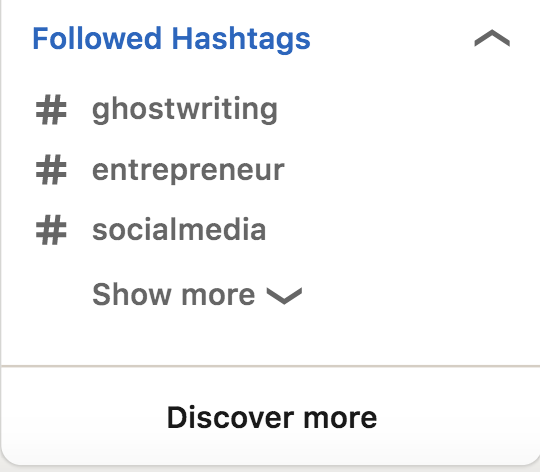
What Hashtags Do I Use?
For both marketing and prospect hunting, you will want to perform a search to determine the number of followers for every potential hashtag you want to use. You can do this by searching for a hashtag in the search bar. You can search for a variety of hashtags related to the popular searches. For example, you can search for marketing campaigns, job candidates, companies, and even specific stakeholders (like CEOs).
Hashtag generators are a great tool to develop a ready-made list of hashtags to test out quickly.
The most important way companies can use hashtags is to include them in their marketing campaigns. Creating unique, shareable hashtags for your campaigns can help them trend, and makes it easy to generate buzz outside your company. However, this takes some nuance to perfect.
Using LinkedIn Elevate to Create a Company Hashtag
One very helpful feature of LinkedIn Elevate is that you can create your own company hashtags. However, Linkedin Elevate is shutting down.
Instead you can use Oktopost’s employee advocacy platform to create company wide hashtags.
Companies should strive to create what are known as branded hashtags such as #CocaCola or #Pepsi to help your company stand out on LinkedIn. You can even automate these so that employees posting from within the company automatically have custom company hashtags in their posts. Using this feature quickly boosts the hashtag’s visibility, as well as your company’s.
How to Use Hashtags In LinkedIn Posts and Articles
Selecting the best hashtags comes down to what you want your post to achieve and whom you want to see it. To maximize your effective use of hashtags in posts, place them either within the post (tastefully) or all at the end. If you want to keep the post hashtag free, try placing them in the comments instead.
For articles, do not place hashtags in the article itself. Instead, when you click “Publish” there will be a box for an article description where you can input hashtags.
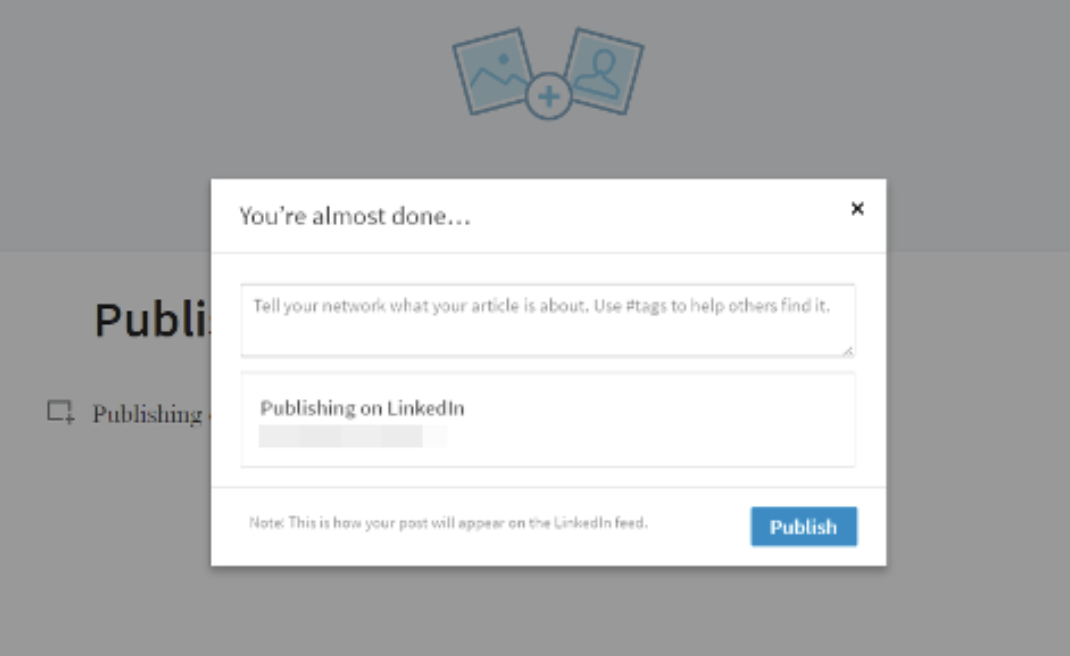
How Many Hashtags Should You Use?
While you can use 5 or 6 hashtags successfully, LinkedIn recommends 3-5 hashtags per post or article. This number is the same for company pages as well. This number may sound incredibly low compared to other hashtag-friendly places like Twitter and Instagram. Keep in mind that LinkedIn is a professional network and brevity communicates focus.
Use Analytics to Find Your Best Posts and Hashtags
By tracking your analytics through LinkedIn’s analytics dashboard, you can peek behind-the-scenes. Here you can see which posts are performing well, compare the hashtags on your top posts, and cultivate the best ones for future hashtags.
You can also use an external social media analytics platform, to help see what content your audience resonated with and which hashtags were used in your successful posts.
Best #Hashtag Practices
– It’s important not to use any punctuation in your hashtag. Just the pound symbol (#) followed by the word or phrase of your hashtag.
– Always double-check to make sure that your hashtag can’t be misinterpreted, mispronounced, or mistaken as your competitors.
– Don’t conflate the @ symbol (used for referencing contacts and email addresses) for a hashtag. These serve two different purposes.
Find Your Niche and Find Your Customers
Every company can find its unique niche on LinkedIn. You can do this by searching for industry-specific hashtags.
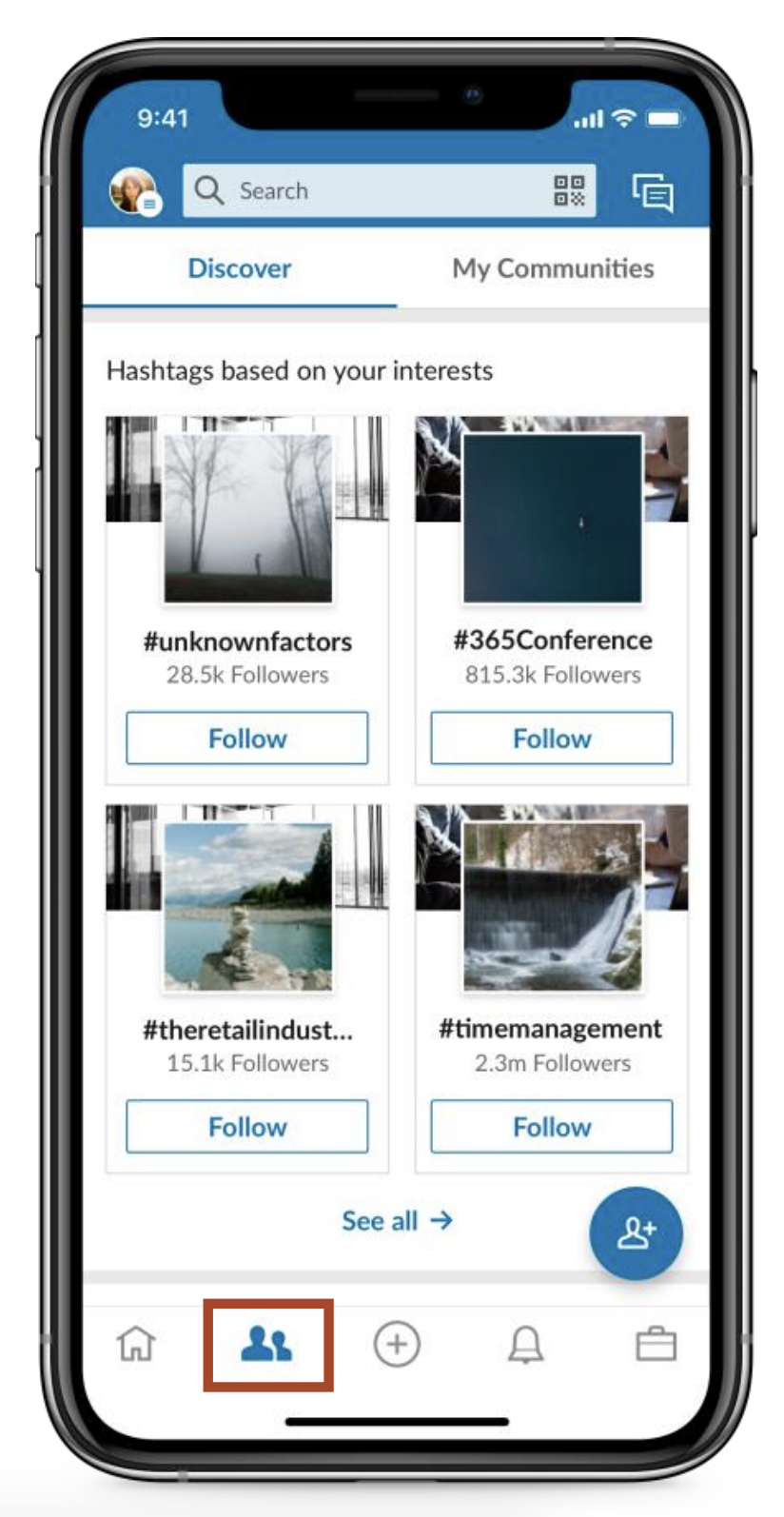
It is also a good idea to check other social media sites for popular hashtags if you need ideas. Keep in mind that most things will start trending on Reddit or Twitter long before LinkedIn catches on to the hashtag.
LinkedIn Hashtags Help Your Company Thrive
It’s important to remember to experiment with different hashtags. One of the best ways to understand how something works is to test it out. Hashtags are no different.
Every company can benefit from the expanded reach, and increased visibility that hashtags offer B2B marketers. From finding new B2B leads to spreading the word about your next big product launch, hashtags are among the best ways to help your business thrive on LinkedIn and #succeed.
[ad_2]
Source link