
[ad_1]
Today, when everything needs to be done remotely, marketing teams rely on their social calendar not just for planning but for collaboration on aligning activities, approving content, boosting engagement, and filling content gaps.
For many of our customers, Oktopost’s calendar is one of the most important platform features that provides them with a strategic overview of all social content across different campaigns, teams, and locations. To help your team – remote, distributed, or on-site – stay productive and manage social media activities in a smarter way, we’ve updated Oktopost’s social calendar, finetuned some of its functions, and added new features that you’ll love.
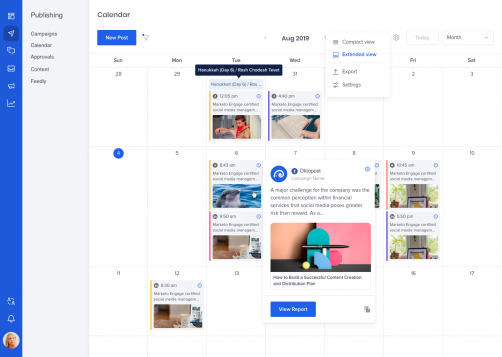
Here are some of the key changes and improvements we’ve introduced in the new Oktopost calendar.
New UX
In the new calendar, you can see posts’ status from the main page – no more hovering or clicking to understand if your posts have been approved or scheduled.
In addition to the default calendar mode, we’ve added an extended mode that offers a more visual representation of your posts, including time, content, and attachment previews.

We wanted to give our users a calendar experience that requires less action and provides more information at once, without overwhelming them. For example, we’ve minimized campaign color indication to have more room for publishing and approval status and make the whole calendar look cleaner. For users who need a more detailed overview, we’ve added an extended calendar mode where they can simultaneously see more information related to all their posts, – Noya Barguy, Product Designer
All calendar views were improved to better reflect your social media activities. Week and Month now have a sticky date header, allowing you to see which day you are on, even after scrolling all the way down.
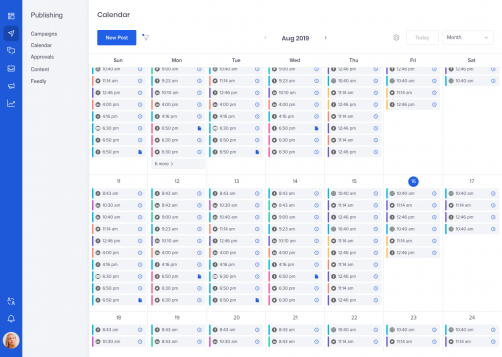
The Day view also got a facelift to display your posts’ content and attachments, and you can perform bulk actions from here, such as Copy to board, Send to approval, Set as draft.
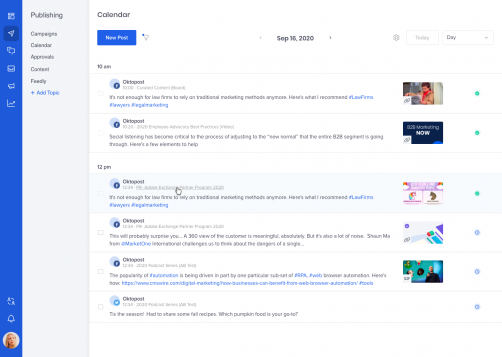
To help streamline team collaboration, new posts, rescheduled posts, and status updates will now appear on your calendar in real time.
Customization
We’ve also added a few other settings that allow you to tailor your calendar to your needs and seamlessly align social with other marketing efforts.
You can enable your local public holidays to be visible on your calendar. Another exciting update is that you can import your calendars and events to Oktopost from Google, Apple, or other external platforms in ICal format, allowing you to sync all your marketing activity, share events with your social team, and simplify planning.
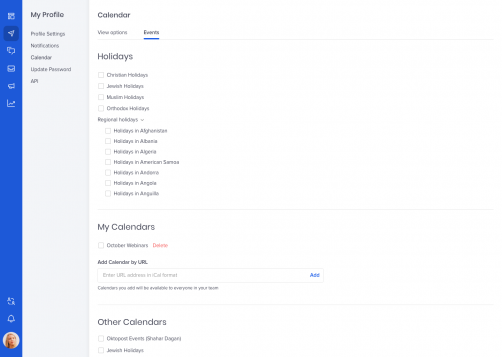
For our customers who start a week on Sunday, we’ve added an option to select on which day their calendar week begins. In addition, you can customize the calendar to display, for example, only five days instead of a full week.
The new calendar is already available in your Oktopost account. We hope it will help you make team collaboration a little easier and a whole lot more enjoyable. As always, please feel free to share your feedback with us.
[ad_2]
Source link